2019-11-27
Inkscape 1.0 beta
How to download and install Inkscape 1.0 beta builds
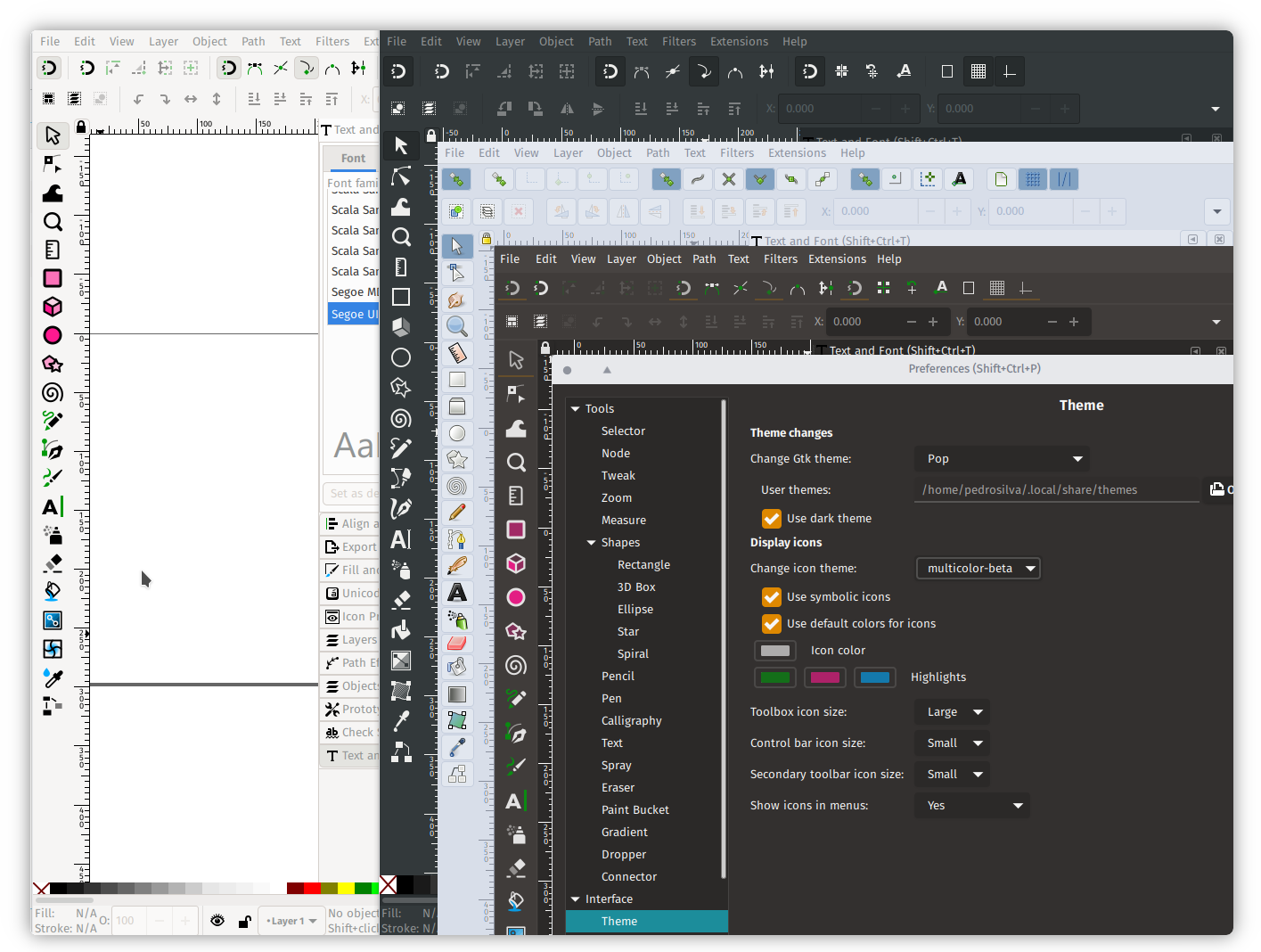
I have been using Inkscape 1.0 daily and it has come a long way with really cool features and improved workflow. For example the image you see above shows a set of new multi-color icons and how easy is to change theming without messing with config files plus some other neat options! But there is a lot that I'm not showing you in the hopes you get curious and just try it out ;) (possibility to rotate canvas, the complete redesign of path effects, so much cool stuff :D) Nevertheless, today, I will be focusing on how you can try the latest Inkscape (still in beta) as it seems many don't know they can!
First, the Inkscape team has been moving all their stuff, for some time now, to GitLab and they have been using the GitLab's Continuous Integration (CI). This means that every time one of the developers pushes a change upstream there are code pieces that run a pipeline of scripts to build, test, and validate the code changes before merging them into the main branch so you can test the newest changes in the same day the code was validated!
Ok ok but how!?
Disclaimer: These are GNU/Linux only instructions. Windows builds and macOS dmgs are linked from the website at
Open your favourite web browser and navigate to Inkscape's GitLab. There, click in CI/CD and then Jobs. Now do not freak out and just search for "appimage:linux" under column "Name" or simply use ctrl+F and start to type "appimage". Likely you will see many results, the important thing is to find the latest (Column: Timing) that has "Passed" (Column: Status) and that comes from "Master"('Column: Job). Once you found it just click the download icon that is located on the right.
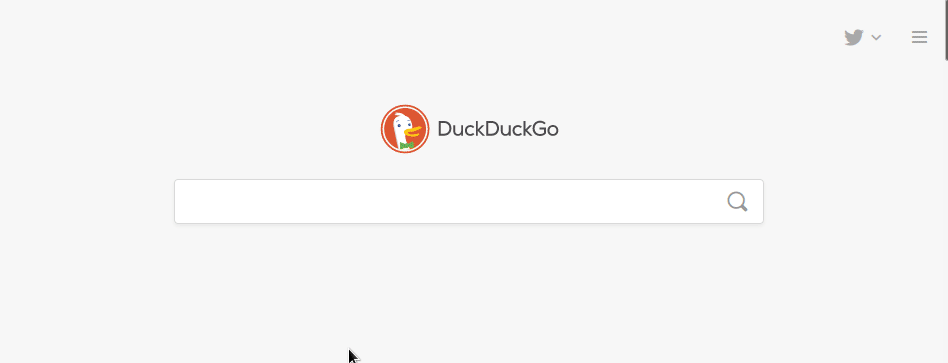
Just extract it and be sure that the file can be executed. You can do so by going into its properties:

Boom! Now be sure to:

Express your gratitude by saying "thanks" to the team, or by donating to the team or even by buying books that can help support a developer. For example I have been donating via paypal (you can do just one time donations) and I also bought myself the print version of the best online material on Inkscape ever but there are more options out there
File a bug or search if someone else didn't reported already and maybe you can be part of the discussion. I can attest that by doing this you will end up being an active part of the development process and, likely, you will be happier with the results. You can do so via inkscape/report or you can consult/read some old bugs in Launchpad.
Share and reshare this :)
Get some swaaaag
Not enough gimme more! I wanna go the extra mile: https://inkscape.org/contribute/to-do-list/
Big thanks to Maren Hachmann AKA Moini for helping out with URL and technical proofreading and Michèle Thibeau for tweaking my grammar ;)
This post was first published in https://fediverse.blog/~/Pedro/try-the-new-inkscape